2. Remove the back cover of the transmitter.
|
Do this ONLY with 5 or 6 channel radios |
3. Unplug the antenna wire (black and white twisted pair) from the main circuit board. Remove 3 black screws holding the mian circuit board, and fold the board to the right. |
4. Locate the small printed circuit board mounted on the back of
the ON/OFF switch. For safety, unplug the
battery connector from this board (pull
straight out).
5. Solder a small jumper wire across the diode, as indicated. (The
diode is located on the other side of the board,
where you can't see it.)
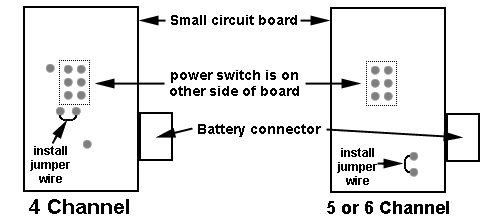
6. Plug in the battery connector, and test the installation by
plugging you SIRIUS CHARGE into the transmitter
charging jack. The Green TX LED should
light on SIRIUS CHARGE.
|
Do this ONLY with 5 or 6 channel radios |
7. Replace the main circuit board with the 3 black screws. Plug in the antenna wire (black and white twisted pair). |
8. Replace the antenna and the transmitter back, being careful not
to pinch any wires.